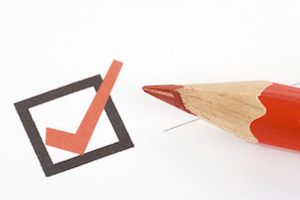
A lot of work goes into designing and building a website - and I mean, a lot. Lucky for us, the Hubspot COS makes it way easier, but building the website is really just the first step.
A website doesn’t really exist until it’s launched. Running through a thorough launch checklist will make sure you run into fewer hiccups down the line, and also ensure the best experience possible for your site visitors. Even if you’ve launched a website on other platforms, launching on the COS is a little bit different (and in many ways, a lot easier). Here’s how to make it a complete success.
Way before launch
Okay, so a big thing to consider when launching any website is usability, which should ideally happen in the design phase. Nonetheless, check the following things to make sure you don’t confuse people.
- Your company is easily identified. (This usually happens in the header, with your company logo. Hubspot has a handy logo module to make this easier - check out the docs on it here. PROTIP: make sure it links back to the home page.)
- Your navigation is easy to find and easy to use. (does your menu look like a menu? are you offering a clear path to where people need to go?)
- It’s easy to tell where you are in the site. (Do the page headers and titles make sense? Is there some indication of where you are in the site structure, like breadcrumbs or emphasis on the menu item?)
- Do text links actually look like links? (This happens more often than you would believe. It seems obvious, but unless your links look clickable, people won’t click on them. D’oh!)
A little before launch
So you’ve got most (if not all) of the final content in, the designs are done, and you’re pretty sure your site is working the way you want it to. Let’s just double check to make sure.
- Check your site against the original design. (Are any differences intentional? Is anything missing?)
- Do you have an error page? (404 errors aren’t a pleasant thought, but you need to have a place for people to go in case they try and access something that doesn’t exist. PROTIP: the best error pages offer a search and suggested similar pages so they can find what they need.)
- Do you have your favicon loaded? (Don’t know how? Click here.)
- Do you have social icons on your site? (You should, Hubspot makes this easy.) If so, are they linked up correctly?
- Are your social pages branded consistently with your website? (This isn’t on your actual website, but it’s incredibly important.)
- Do you have a place for people to subscribe to your blog? (Again, totally should.) Is it working correctly (Don’t just assume it does)?
- Do all forms go to the right place? Do they have some sort of ‘thank you’ content after the user submits? (Check this out to see your options.)
- Do your landing pages have a clear Call-to-Action? (PROTIP: Make your landing pages more effective by also removing unnecessary “clutter” such as menus and unrelated content)
- Do a thorough review of your content.
- Make sure to check for grammar, punctuation, and spelling errors
- If a word can be spelled two ways, pick one and make sure it’s the same across the site.
- Check the tone of your writing and see if it’s consistent across the site.
- Check for hard-coded links to the development site/testing url. (Make sure you change it to relative links so that the links don’t break when you launch.)
- Make sure all of your content is exactly what you want. (There should be no more ‘lorem ipsum’ text anywhere.)
- If you have very content-heavy pages, check to see how they print.
- Do thorough click-through testing on all Hubspot-supported browsers. (Does everything look right?)
- Make sure your site is fully responsive. (One of the best things about the COS is that it does most of the responsive legwork for you - but you still need to make sure everything displays properly. Is anything getting pushed off screen? Are all links big enough for a finger to tap on? It’s best if you actually click through on a smartphone and a tablet to make sure it’s working right.)
- Optimize your images. (HubSpot is fantastic at optimizing site speed, but they can’t do everything. Make sure photographs are saved as .jpgs and logos and infographics as .pngs, and that you resized them so they’re not ginormous; images should only be as wide as the widest they will possibly be displayed. PROTIP: Sometimes that is actually in mobile view as images are often set to span the full width.)
- Run a broken link check. (The best one I know of is the Internet Marketing Ninjas SEO Tool.)
- Make sure any smart content you have set up is working correctly (and that the default content is SEO friendly).
- If you have Google Analytics, add it to the header of your site.
- Make sure your site map includes every page and is structured correctly.
Launch!
You’re finally ready! The site is beautiful, you know everything is working right. Let’s get this party started.
- Set up any 301 redirects that you need. (Are there any pages on your old site whose URLs don’t match the new URLs? Set them up in Hubspot so that people don’t get lost, and any links from other sites don’t end in errors.)
- If you were working from a testing domain, reassign all pages to the live domain. (If you don’t know how to do that, click here and scroll to the bottom, where it says ‘alternative domain’)
Post-Launch
Boom! Wasn’t that easy? Thanks, HubSpot. There are just a couple more things you should do to make sure we’re A-OK.
- Run a broken link check. (Yeah, I know you just did that. Do it again after you go live, to make sure nothing broke in the meantime. Click here.)
- Do a final click through. (You already did this too, but again, you want to make sure nothing was missed.)
- Announce the new site on social media! (I mean, it’s exciting! You have a shiny new site! Go tell everyone about it.)
Ongoing Success
So the site is live, it’s working beautifully - that means it’s time to sit back and relax, right? Well...kind of. Launching a site is just the first step to your future successes.
- Make sure you post to your blog frequently. You have subscribers, so keep them interested!
- Check your CTA & landing page conversion rates. Make sure they are at least performing to industry standards.
- Start collecting behavioral insights and running A/B Tests. The first version of your site probably isn’t performing as well as it could. Using behavioral insights tools you can collect data about what users are really thinking when they visit your website and then create A/B tests around that data.
- Monitor your page performance, and make adjustments when necessary. People are fickle and the web is ever-changing, so it’s important to keep up.
And that’s it!
That wasn’t so bad, was it? Launching a site is a daunting task, but when you take full advantage of the tools HubSpot’s COS offers, the process can be simplified and made way less intimidating.
What do you think? Is there anything you would add or change? Let me know!






