This post originally appeared on HubSpot's Marketing Blog.
Today more than ever your website is the face of your organization. Many times it’s the first impression that prospects have with your brand, and it will leave a lasting impact whether positive or negative.
In addition, your website should play an integral role in helping you grow your business. Specifically, it needs to help you: generate qualified leads, educate prospects through the stages of the sales cycle, and finally help you deepen existing customer relationships.
The sad news is that there are many websites out there that are still “brochureware”. These sites are static, have very little content, and offer very little assistance to the sales and marketing process.
If you find yourself with one of these types of sites, don’t fear. In this blog post we will talk about 3 ways to prepare for a website re-design.
1) Create Your Buyer Persona
Before you ever think about the color palette or the typography that you want on your newly re-designed website you must first stop and think about who the website is being re-designed for. Who is the “buyer persona” that is going to be visiting the site on a daily, weekly and monthly basis? Is it small business owners, stay at home mothers, or financial advisors? What is their education and income level? What type of issues are these visitors trying to solve?
An effective website re-design starts with a deep and foundational knowledge of the business’s buyer personas. This robust understanding of the buyer persona will help website creators to design site maps, page layouts, and website content that quickly directs site visitors to the most relevant information in the fastest way possible.
So before you ever pick up a pen and start drawing out how you would like your new home page to look, sit down and do a thorough analysis of your target customer. Take 30 minutes and call a couple of your most loyal clients, or book some time with an articulate prospect at an industry trade show. Pick their brain about their issues and concerns, this information will be a blueprint for you as you start to develop your site down the road.
2) Develop Conversion Paths
Once you have a deep knowledge base of our buyer persona, we can move to step two of our process: designing for the conversion. As inbound marketers we are constantly trying to drive leads, prospects and customers to a conversion. To do this effectively our site must be designed to do three things well:
Capturing New Leads
Effective websites are built to capture new leads from channels like search engines, email marketing campaigns, and blogging.
Educating Prospects
Additionally, effective websites allow new prospects to self-educate on on products and services at a pace that works for them. So your website should have top-of-the-funnel content (industry e-books & guides), middle-of-the-funnel content (recorded webinars) and bottom-of-the-funnel content (feature brochures, and comparison sheets).
Deepening Relationships With Clients
Finally, well designed websites help to deepen existing relationships with clients. Your site should be helping customers expand their use of your product or service. It should be showcasing potential upsell and cross sell opportunities.
So as you audit your current website, look for how effectively you're capturing leads, educating prospects and engaging current clients. If these activities aren’t happening on your site think through what the “conversion paths” should look like. Meaning, what activities visitors are going to take through your site to become a: new lead, educated prospect, or engaged customer.
Once you have mapped out the conversion path, then develop site pages, premium content, and calls-to-action that help visitors navigate to the most relevant content quickly and easily.
3) Establish A Design Aesthetic
The final part of a website re-design is establishing the design aesthetic. The aesthetic that you create for your site will significantly affect the perceptions of the organization, the user experience, and conversion rates. Some essential items that must be addressed when developing your design aesthetic are:
Selecting Typography
Choosing a typeface for your site is a critical component of every great website design. Typefaces heavily influence how your message is perceived by your audience, so take time to evaluate the typefaces available and how the type face you choose will affect your visitors.
Color Palette
Your website color palette is another essential component of a cohesive design. So think through your primary and secondary colors, and make sure that the colors you’re choosing are complimenting your messaging and not detracting from it.
Photography
The photography that you select for your website can enhance your messaging or cheapen the look and feel of your brand. Be selective about the photo’s that you use to communicate with your audience. Using generic photo’s from www.Istock.com can reduce the professionalism of an otherwise beautifully designed website.
Whitespace
The use of white or “negative” space is essential in website design. Using white space appropriately can help to build visual hierarchy on the page. Additionally, by using negative space in your design you bring emphasis to certain design components, whether that be imagery, body copy or headlines. So think through the most essential items of your webpages and then use white space to bring focus to those areas.
Icon Use
Finally, as a close corollary to imagery and photography, designers should be strategic about the way they use icons within their designs. Icons can help to visually convey messages to visitors that are quickly browsing through a website. So use custom designed icons to enhance your website messaging.
Built By (Re)Design
A website redesign is both a strategic and tactical move that can help enhance your lead generation, decrease sales cycle times, and boost your industry credibility. The more time, effort and energy that you put into the re-design on the front end the better result you will have at the projects completion.
So start by deeply understanding your buyer personas by doing customer interviews, client phone calls, and roundtable events. Then create your conversion paths for leads, prospects and customers. Finally, develop a design aesthetic that draws the visitors in. If you complete this tactical objectives you will end up with a website re-design that helps you advance both your sales and marketing objectives.
What's your process? Let us know your thoughts on how to prepare for a website redesign!
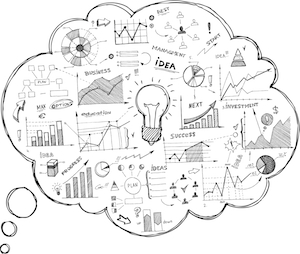.jpg)






