There used to be a number of different places to change settings within HubSpot. Today, we're moving all Content Settings to a unified location for all tools. There are a couple significant changes we want to make sure you are aware of. Here's what you need to know.
Settings Organization
In the old Content Settings, when selecting a specific tool from the left hand menu, new options would appear in that same menu. Within the new settings, we've added those additional options as tabs on the main screen, making it easier to find exactly what you are looking for, and reducing the amount of scrolling you have to do on the page.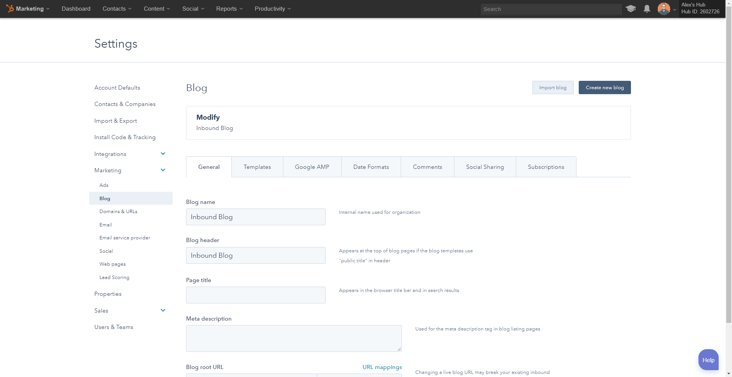
HTML Markup
Where you would edit the Header/Footer HTML Markup of your domain has also been moved. This is now located under Web Pages > Page Templates. If you want to edit the header/footer HTML of your blog listing page, you can do so by navigating to Blog > Templates.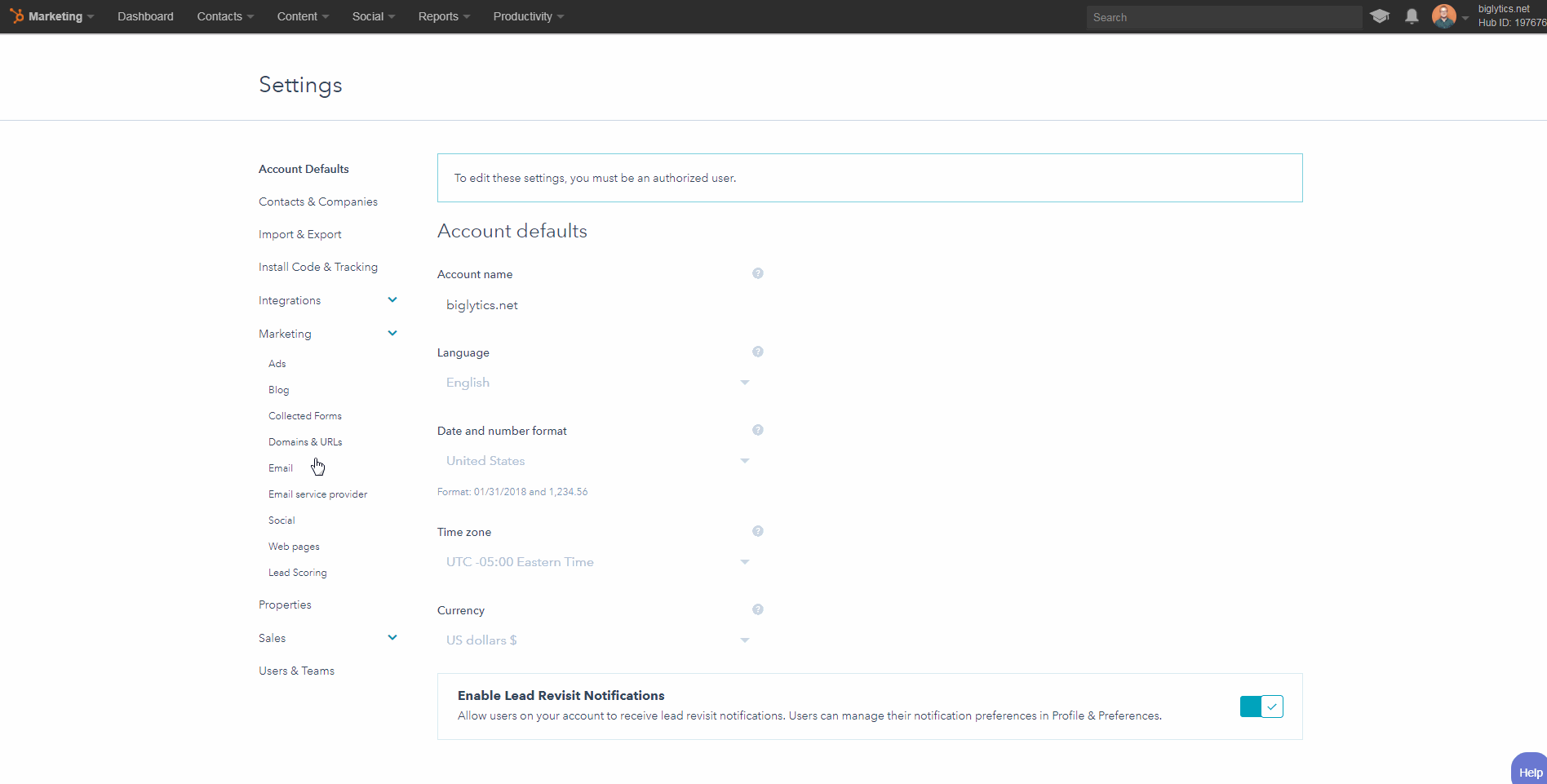
Advanced Menus
There have been a number of significant upgrades to Advanced Menus (which can be accessed by going to Web Pages > Advanced Menus). Some of the most significant updages are:
- A new drag and drop interface that allows you to drag multiple menus items at a time more easily, and also allows you to drag one menu item to be a child of another menu item
- You can now replace an existing menu item with a different menu item
- The ability to include a menu item without a link --- just text
- The ability to clone parts of your menu, and an entire advanced menu
The option to clone an entire menu is really exciting. Advanced menus can get complicated. Apart from having multiple items that link to different parts of your website, you could include multiple child items and dependencies. Imagine if you wanted to copy your main site navigation to your blog, but you wanted to add just one new menu item. In the past, you had to recreate the entire Advanced Menu from the ground up.
Today you can now clone an Advanced Menu in its entirety, saving you valuable time and ensuring consistency as visitors navigate throughout your website.
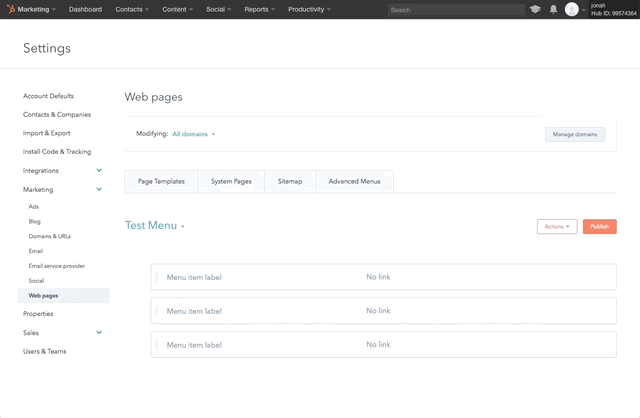
These updates are now live within your portal - check them out!





