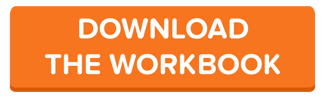Far too often, those who have never been involved in redesigning a website underestimate the amount of work that goes into the project. Even those who have been involved may have never done more than approved budgets or final designs, creating a hazy view into a complex task.
Lacking insight into the process, they can fail to provide the needed information, plot an insufficient amount of time, and become disappointed before they even seen any results. This leads to frustration for both designers and their client's alike; frustration that could simply be avoided if both parties were on an even playing field.
How Will a Website Redesign Workbook Help Me?
Exposing those that are new to web builds to the steps involved in the initial build or redesign before they are undertaken can make the experience easier for everyone involved. Priming your client or colleague for what's ahead will let them look past the sexy side of web design results and into the nitty-gritty of the process.
The resulting benefit is that all parties are prepared for the effort required for the final deliverables. More often than not website projects go off schedule (hello, seventh inning stretch overhauls). If you've prepped the parties correctly, they'll be more understanding of why the project is off-track and will be more cognizant of making last minute changes. This is just one of the many value-adding advantages of a template.
What's in This Website Redesign Workbook?
We're glad you asked. To ensure success for all parties, we've created a template that will help your clients (and even you) plan out the route of attack. This template gives a holistic overview of the information that be should kept at arm's length to deploy at the necessary time.
Created by Erik Devaney, a Content Strategist here at HubSpot, this workbook is comprehensive yet simple so that it's easy to understand the task at hand. At a high level, this free workbook includes:
- Strategy - In this step you'll benchmark your current metrics, determine goals, define your brand and buyer personas, and analyze the competition to make sure the strategy for your site is well defined.
- Plan - Platform and hosting considerations, a current site inventory, and URL mapping are just a few of the many aspects to consider in the planning stage.
- Design - Users of this workbook will be exposed to and prepared for many of the design steps necessary, including wireframes, mockups, and color palettes.
- Build - Not only do you need to plan for the build, but this step reminds the workbook user of the finalizations and reviews that need to take place along the way.
- Optimize, Test, & Deliver - Optimizations and testing go beyond the basic functionality to consider SEO, mobile readiness, and the analytics tools that drive these decisions.
- Launch & Promote - The project team has worked hard, now it's time to get the word out. The responsible parties will be reminded to utilize all appropriate channels to promote.
- Analyze - You're not done after launch. This step stresses the importance of benchmarking the performance of your site well after you've launched your website.